Docs
Tenancy Sci Analysis VMs
Tenancy-Sci Analysis VMs
This document explains how to access a tenancy-based sci machine. These are normally provisioned by an admin/manager representing a particular community/institution.
Check which institutions/group you belong to:
NCAS, NCEO, UKMO, RSG, …
The admin/manager will provide you the name of the tenancy.
You can then search for it on your JASMIN accounts portal under the JASMIN
service named Sci Analysis VMs.
How to request access
Step 1: Find the Sci Analysis VMs under the Menu ‘Discover services’ at https://accounts.jasmin.ac.uk/services/
Step 2: Check the name of the service and the description that your supervisor or PI recommended you to choose and click “More information”
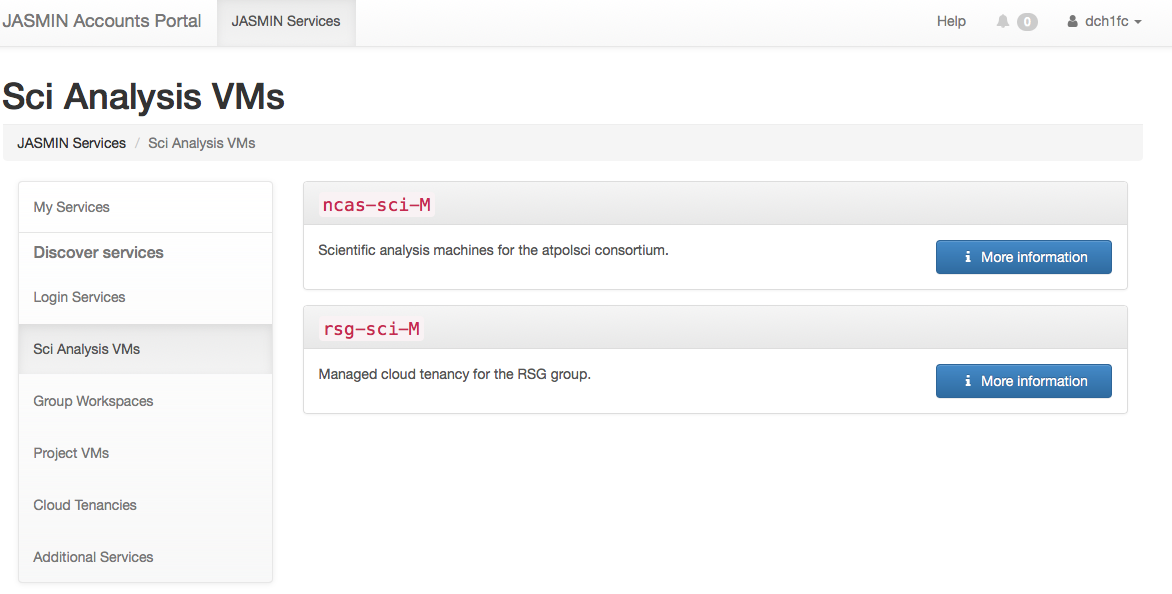
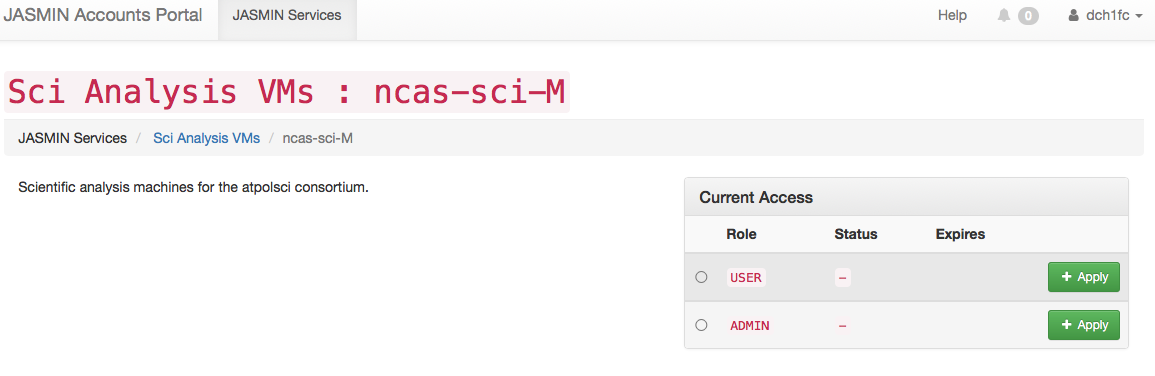
Step 3: Apply for USER role and provide details on your project and a
reference then click “Apply”
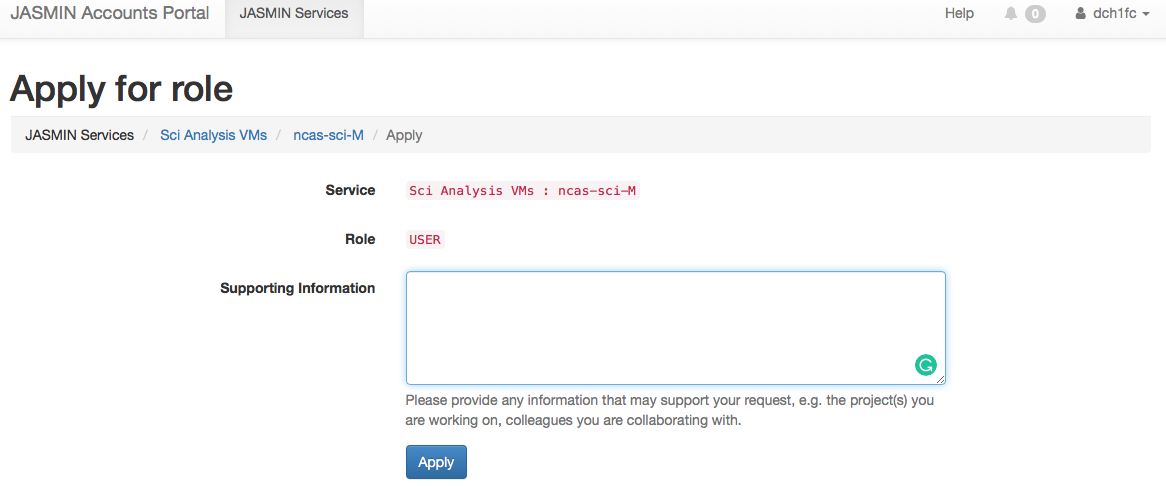
Step 4: Notification
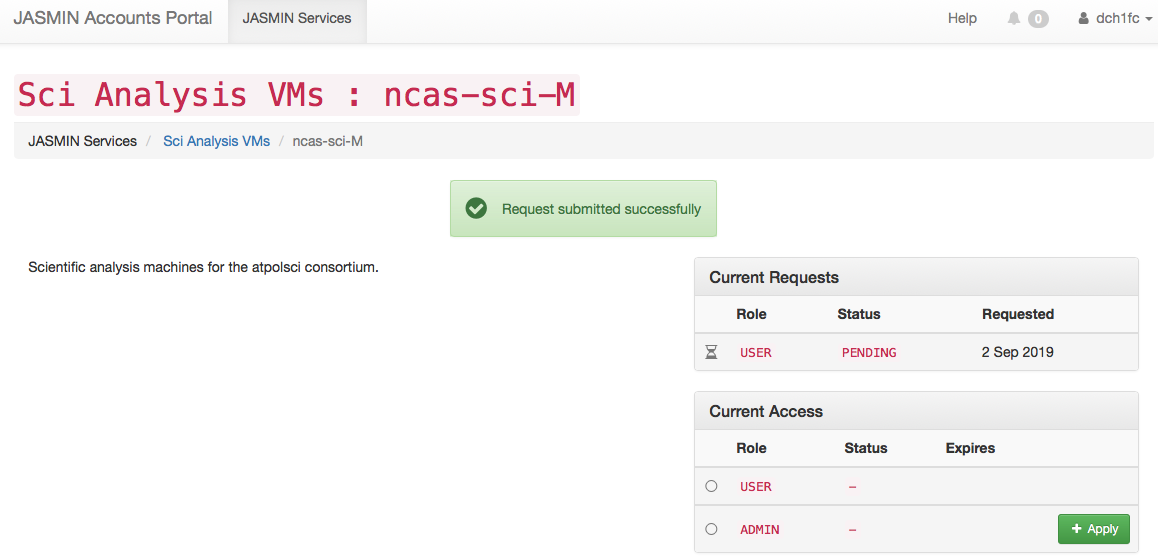
Once your request was approved, you will get a notification
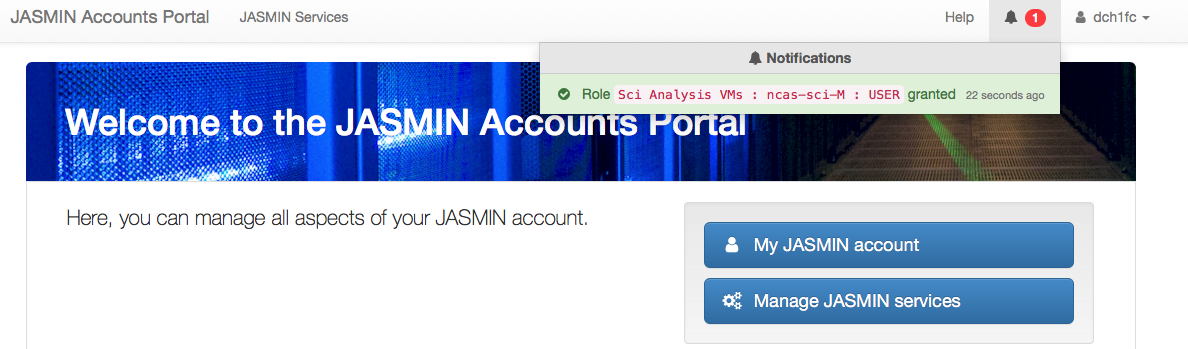
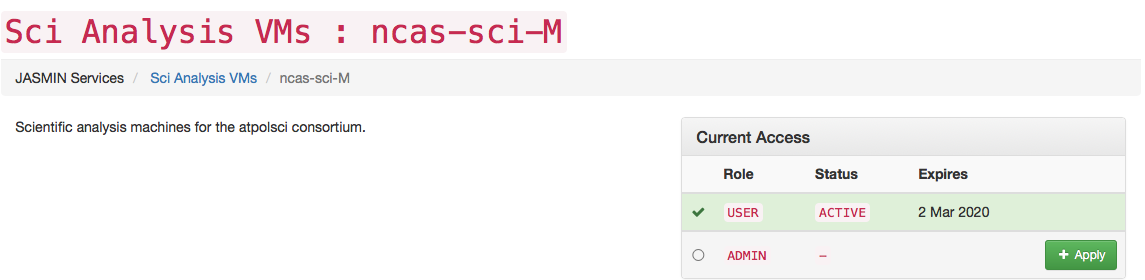
If your request was rejected, then reapply and provide further supporting information
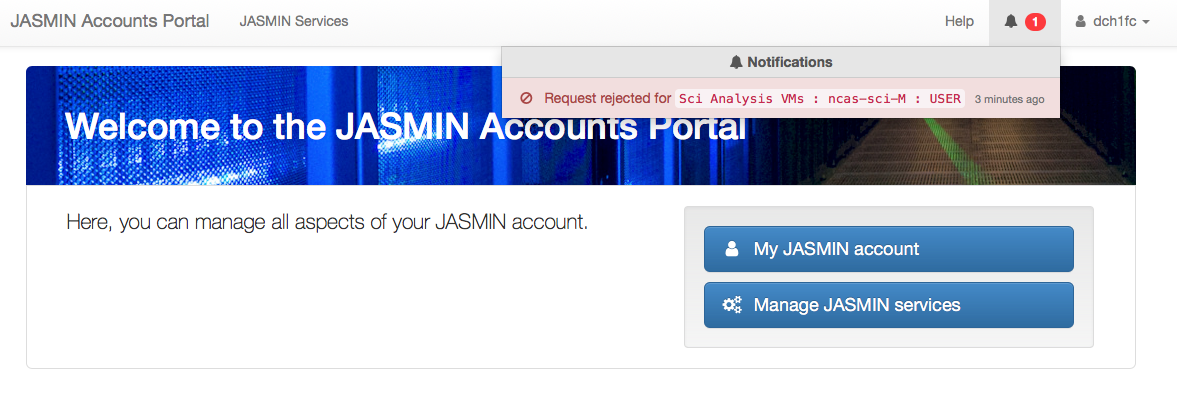
Click on the rejection notification. This will take you to the following page where you can “Apply again”
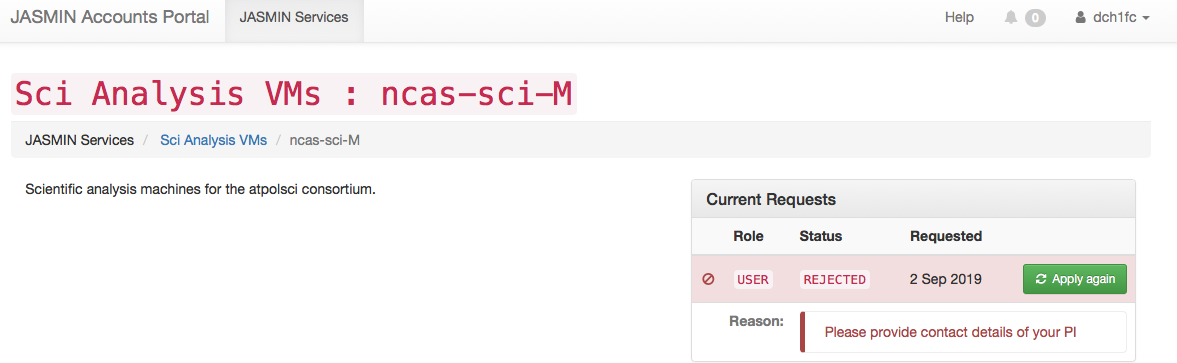
How to login
The machine will not be accessible directly externally, so you need to access it via a JASMIN login machine: don’t forget the -A (agent forwarding) option on your initial connection.
ssh -A user@login2.jasmin.ac.ukAccess the VM using the IP address (not the hostname) of the virtual machine. Your manager should be able to provide you with this, since they created (provisioned) the virtual machine.
ssh -A user@<IP-ADDRESS-OF-VM>How to report issues
Users should report issues to the ADMIN and/or MANAGER/DEPUTY of the
tenancy based SCI VM initially, rather than the JASMIN team. If the issue cannot be
resolved by the ADMIN and/or MANAGER, they should contact the JASMIN helpdesk. You can find the name of the current holders of the MANAGER/DEPUTY roles by going to the page which described the service on the accounts portal, as above.