Docs
Reset JASMIN account password
Reset JASMIN account password
This article illustrates how to reset the password of your JASMIN account to access the JASMIN Accounts Portal. On the JASMIN Accounts Portal sign-in page, select “Forgotten password” on the “useful links” menu:
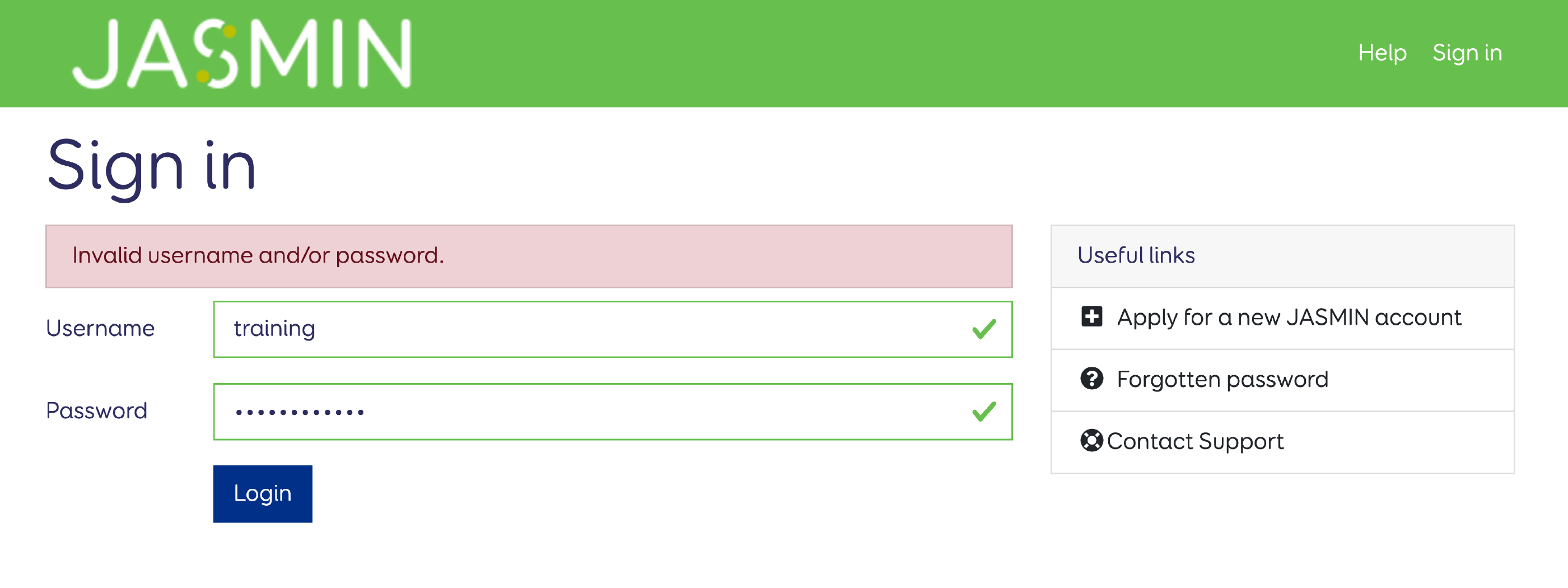
Step 1 : You will be directed to the following page. Enter your email address that is registered with your JASMIN account
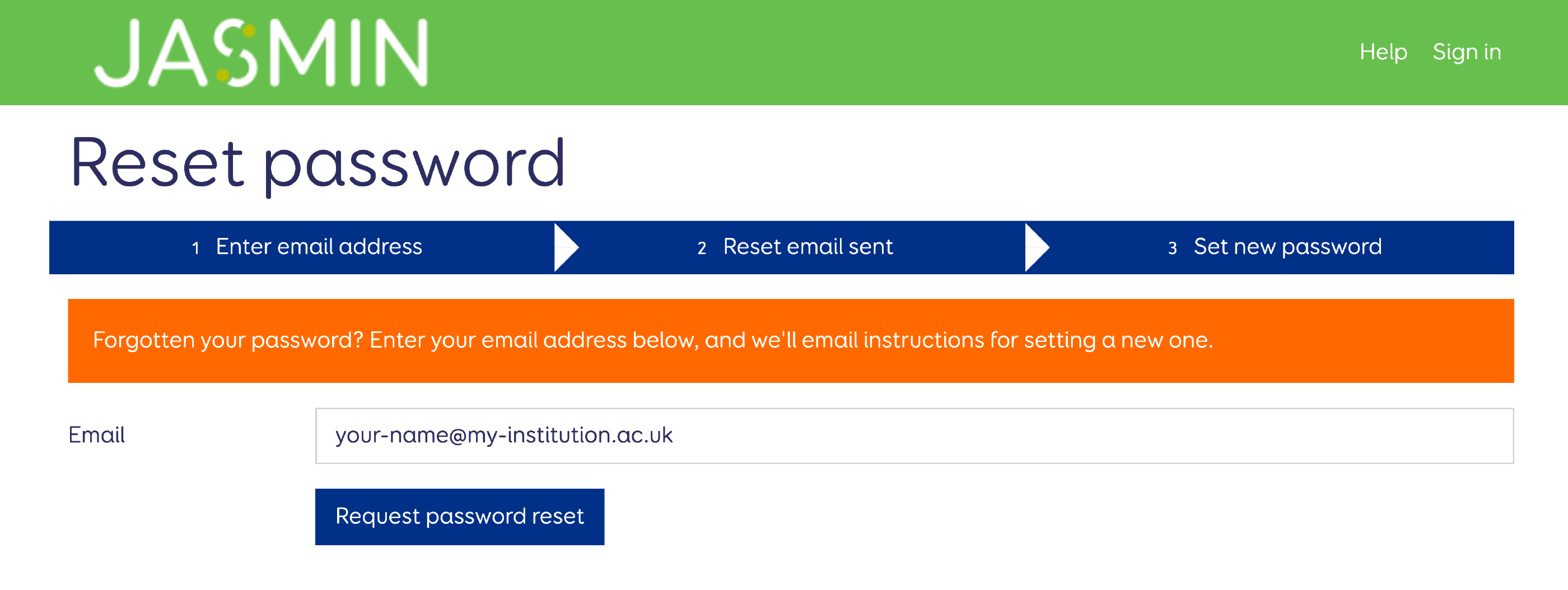
Step 2: You will receive an email from the JASMIN accounts portal containing a link which can only be used once and it will expire in two days
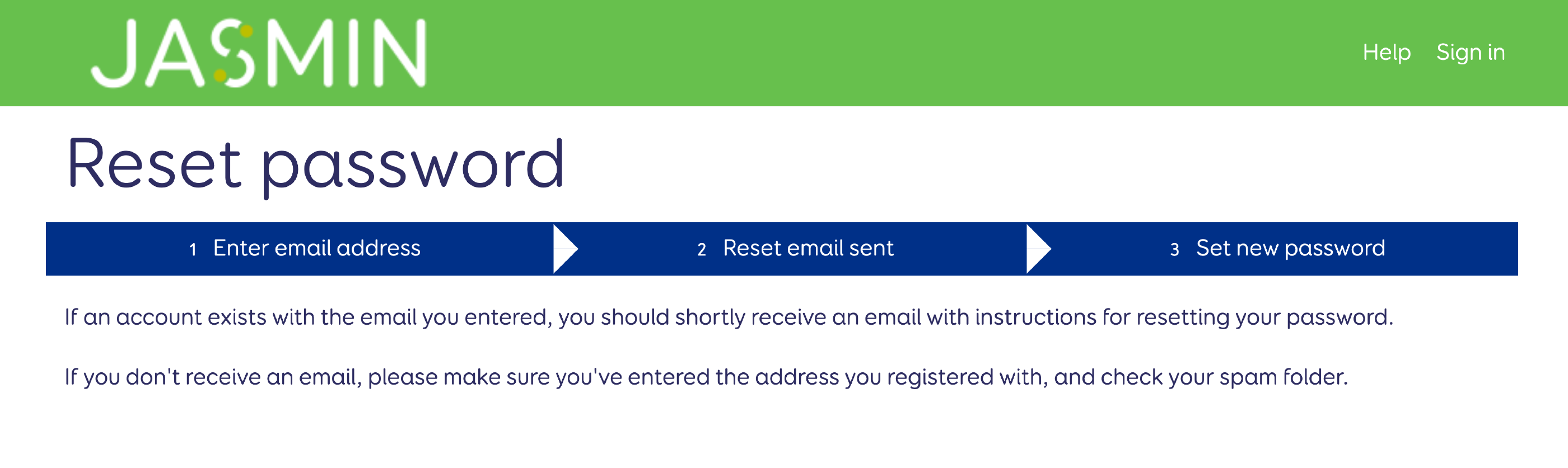
Example of email from jasmin-accounts containing a link which can only be used once and it will expire in two days
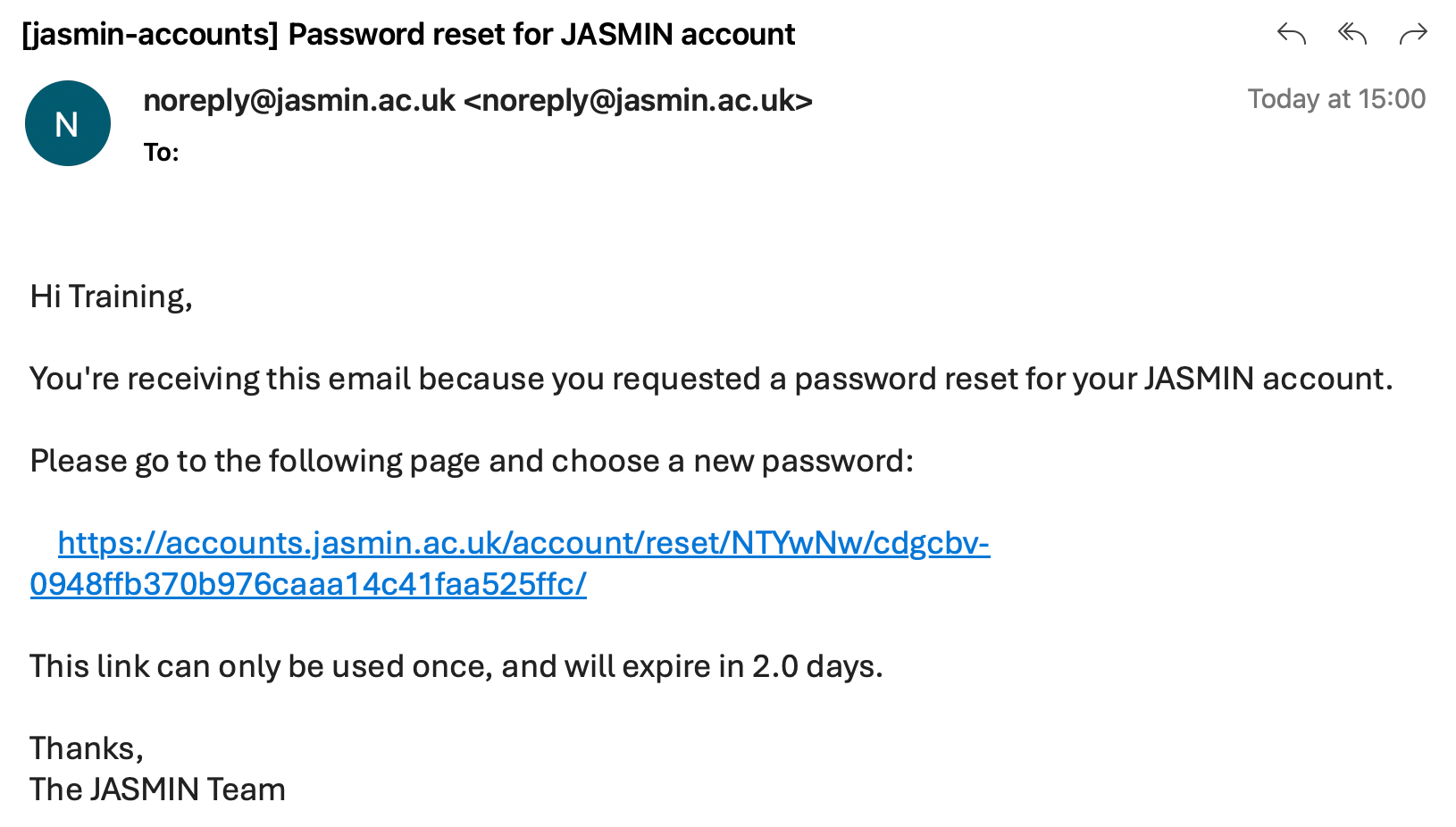
Step 3: Enter the new password, confirm it and then click “Reset password”
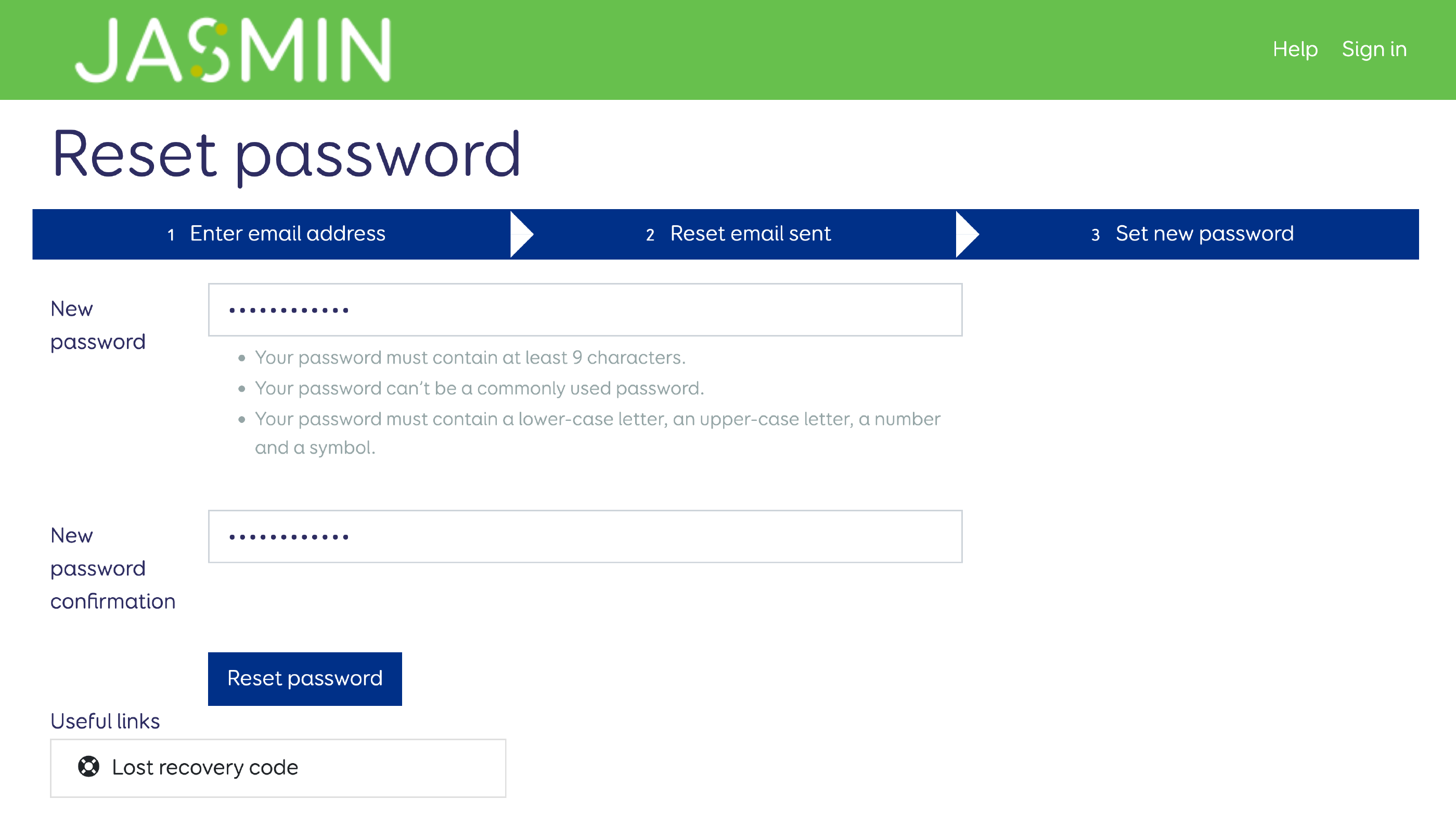
Finally, you have now reset the password of your JASMIN account portal.