Docs
Get a JASMIN portal account
How to register on the JASMIN Accounts Portal
JASMIN Accounts Portal
The JASMIN Accounts Portal is the place where you manage your JASMIN account and can apply for access to the many services which you may want to use on JASMIN.
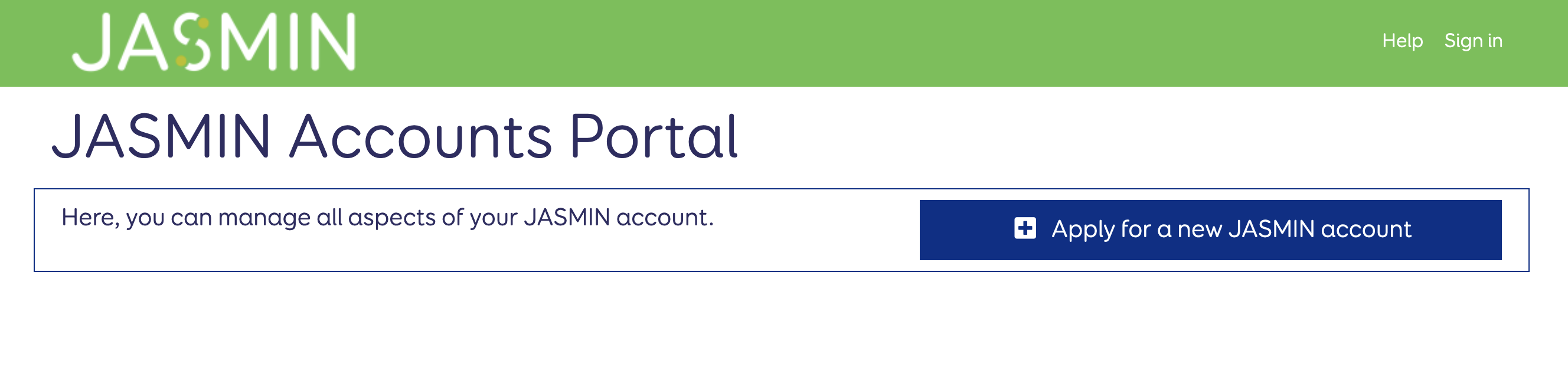
Apply for a new JASMIN account
To apply for a JASMIN account you need to use an email address affiliated with your academic institution. This is the preferred option — otherwise your email address may not be immediately approved. Then proceed as follows:
Step 1: On the JASMIN Accounts Portal select “Apply for a new JASMIN account”. This will take you to the following page to enter your details.
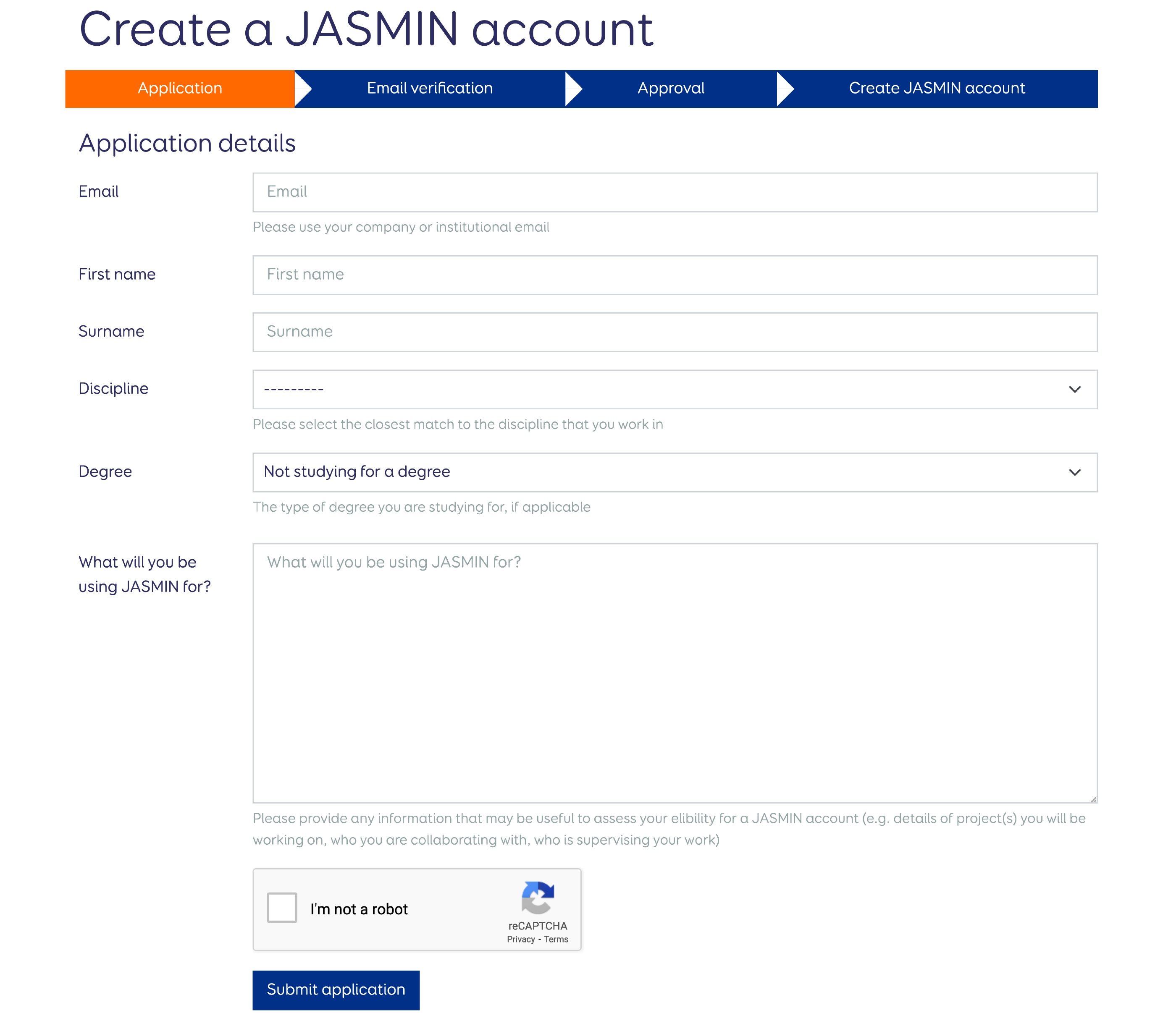
Step 2: Select your research discipline and the degree you are studying for.
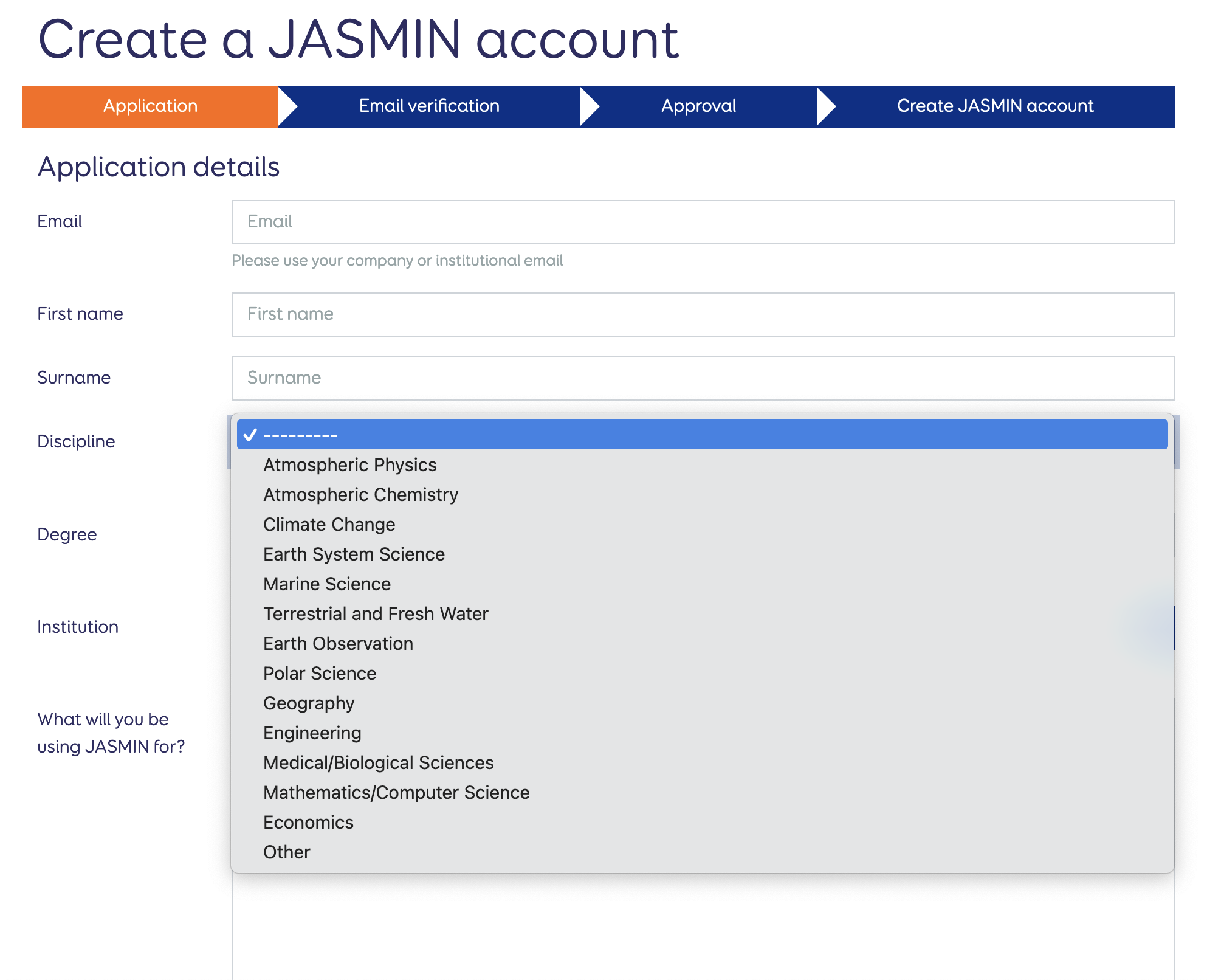
Step 3: Provide supporting information to assess your eligibility for a JASMIN account and then submit your application.
Step 4 : After pressing Submit application, follow the URL link sent to your email address.
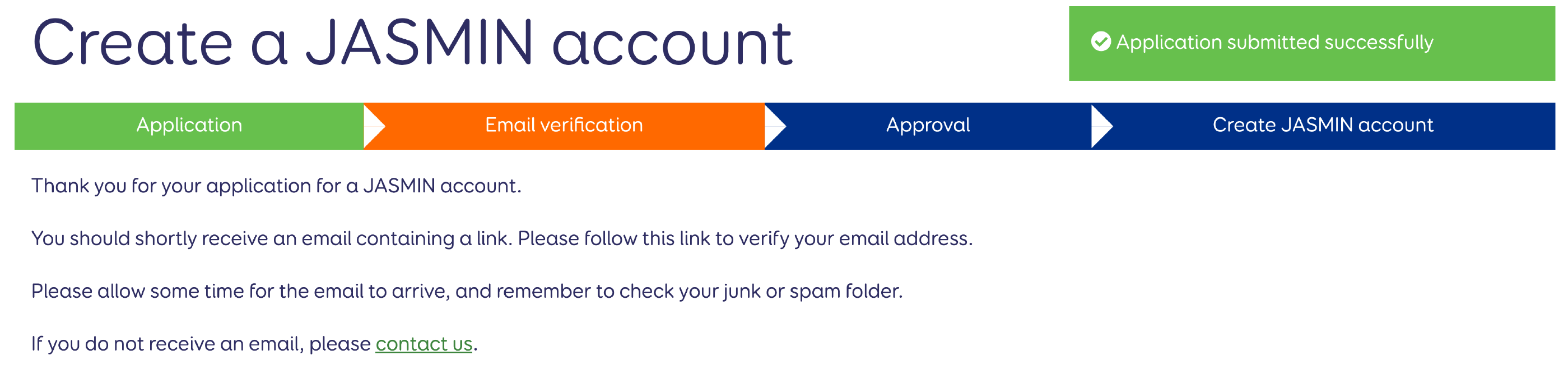
Step 5 : Once your email has been verified, you will receive a second email with a subject ‘Application approved’ inviting you to complete the account creation.
The link in the ‘Application approved’ email will take you to the following page where you have to choose your JASMIN account credentials, register your SSH public key, and then click Create account:
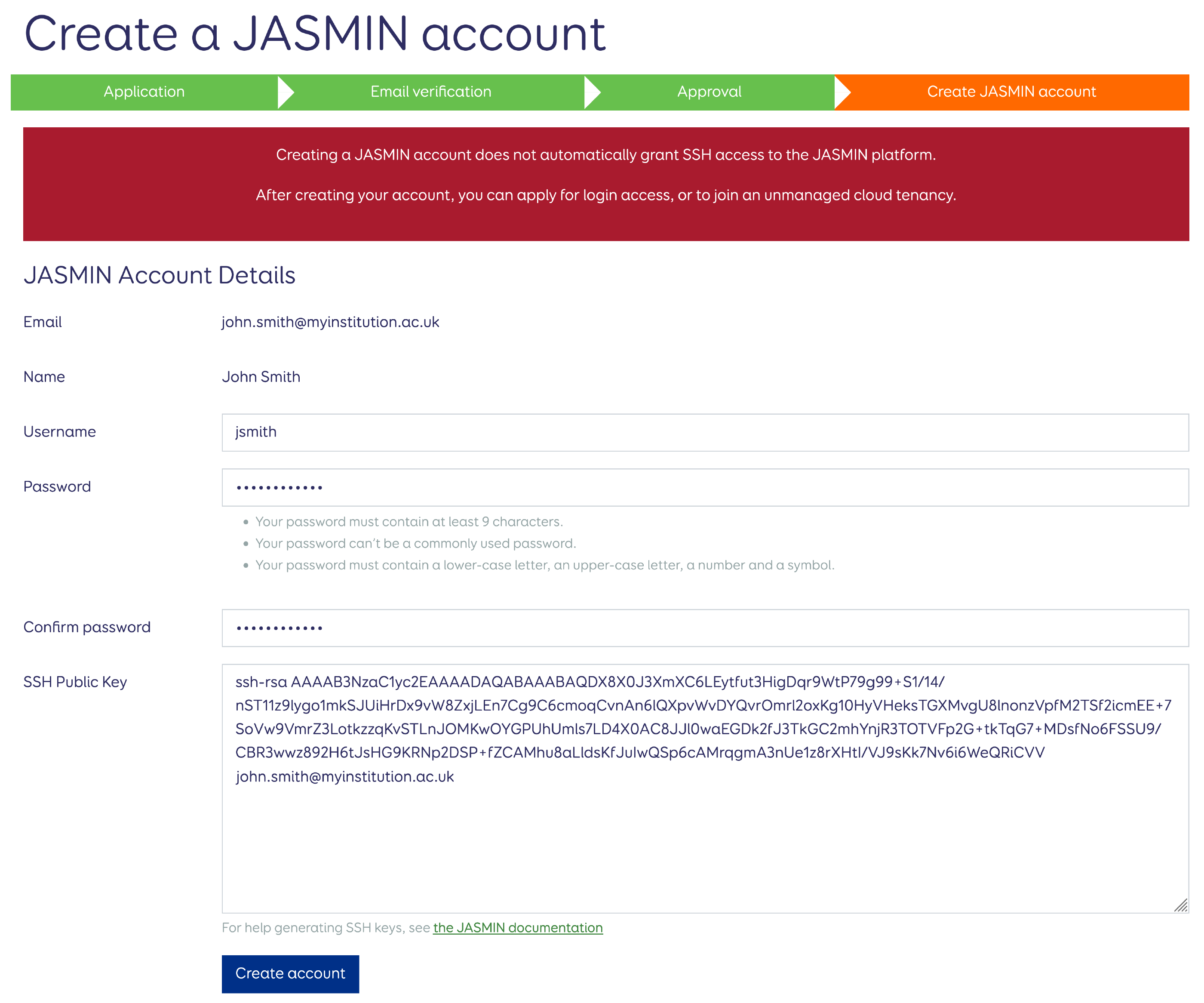
Step 6 : Agree to the JASMIN Terms and Conditions of Access:
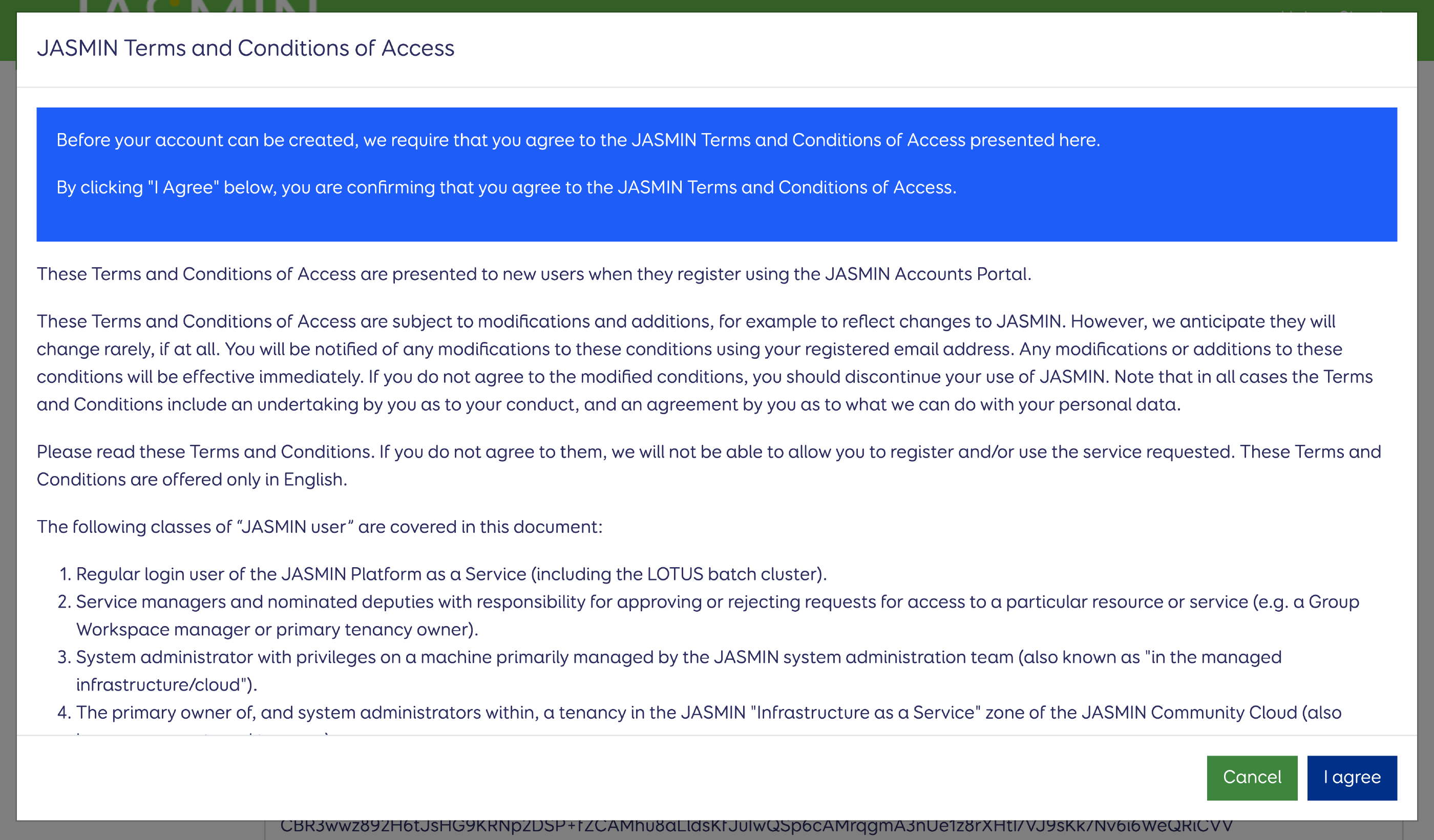
Step 7 : Your JASMIN account is created and you can log in using your credentials:
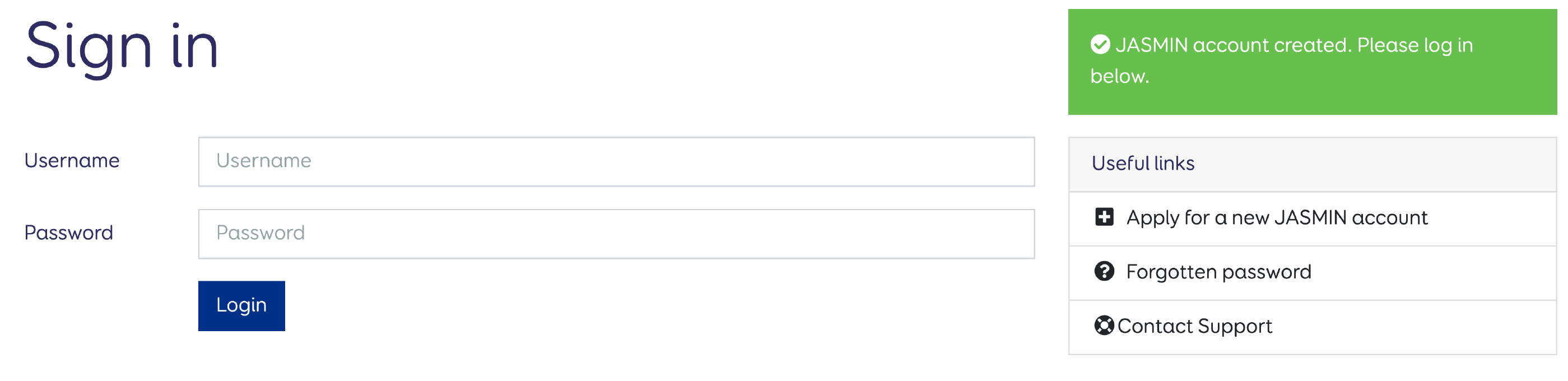
jasmin-login service if you want to SSH into JASMIN.