Docs
Slurm status
LOTUS/ORCHID Slurm scheduler status
The JASMIN dashboard includes an overview of: LOTUS queues/partitions status, including the number of running/completed/pending jobs and further information about the usage of the LOTUS and ORCHID clusters.
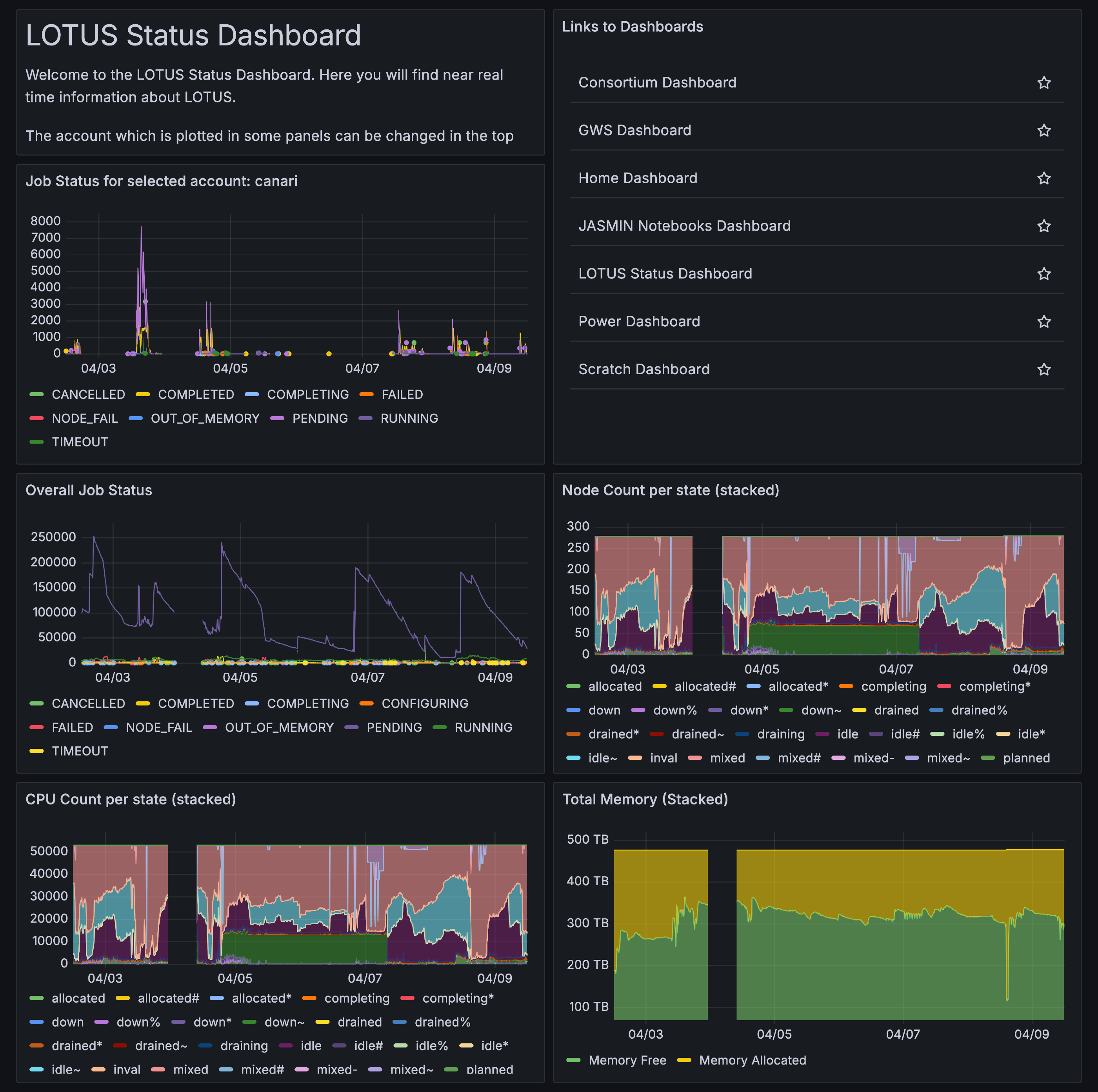
• Last updated on 2025-04-09 as part of: Add screenshot to Slurm status page, update links (71ca6ea33)