Docs
Orchid GPU cluster
Details of JASMIN's GPU cluster, ORCHID
GPU cluster spec
The JASMIN GPU cluster is composed of 16 GPU nodes:
- 14 x standard GPU nodes with 4 GPU Nvidia A100 GPU cards each
- 2 x large GPU nodes with 8 Nvidia A100 GPU cards
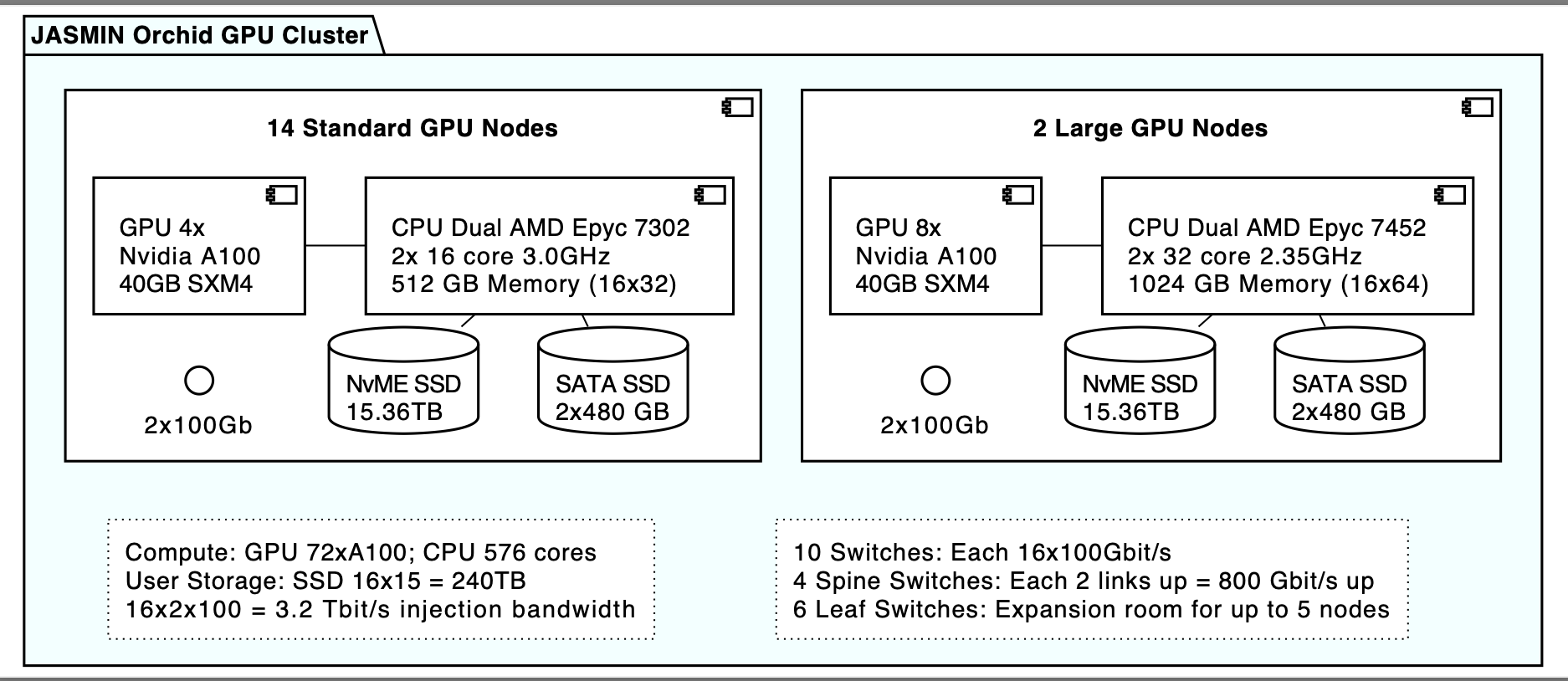
Request access to ORCHID
Before using ORCHID on JASMIN, you will need:
- An existing JASMIN account and valid
jasmin-loginaccess role: Apply here - Subsequently (once
jasmin-loginhas been approved and completed), theorchidaccess role: Apply here
The jasmin-login access role ensures that your account is set up with access to the LOTUS batch processing cluster, while the orchid role grants access to the special LOTUS partition used by ORCHID.
Holding the orchid role also gives access to the GPU interactive node.
Note: In the supporting info on the orchid request form, please provide details
on the software and the workflow that you will use/run on ORCHID.
Test a GPU job
Testing a job on the JASMIN ORCHID GPU cluster can be carried out in an
interactive mode by launching a pseudo-shell terminal Slurm job from a JASMIN
scientific server e.g. sci-vm-01:
srun --gres=gpu:1 --partition=orchid --account=orchid --qos=orchid --pty /bin/bash
srun: job 19505658 queued and waiting for resources
srun: job 19505658 has been allocated resourcesAt this point, your shell prompt will change to the GPU node gpuhost004, but with access to one GPU as shown by the NVDIA utility. You will have the one GPU allocated at this shell, as requested:
nvidia-smi
+-----------------------------------------------------------------------------------------+
| NVIDIA-SMI 570.133.20 Driver Version: 570.133.20 CUDA Version: 12.8 |
|-----------------------------------------+------------------------+----------------------+
| GPU Name Persistence-M | Bus-Id Disp.A | Volatile Uncorr. ECC |
| Fan Temp Perf Pwr:Usage/Cap | Memory-Usage | GPU-Util Compute M. |
| | | MIG M. |
|=========================================+========================+======================|
| 0 NVIDIA A100-SXM4-40GB On | 00000000:01:00.0 Off | 0 |
| ... | ... | ... |Note that for batch mode, a GPU job is submitted using the Slurm command
sbatch:
sbatch --gres=gpu:1 --partition=orchid --account=orchid --qos=orchid gpujobscript.sbatchor by adding the following preamble in the job script file
#SBATCH --partition=orchid
#SBATCH --account=orchid
#SBATCH --qos=gpu:1
#SBATCH --gres=gpu:1Notes:
-
gpuhost015andgpuhost016are the two largest nodes with 64 CPUs and 8 GPUs each. -
IMPORTANT CUDA Version: 12.8 Please add the following to your path
export PATH=/usr/local/cuda-12.8/bin${PATH:+:${PATH}}- The Slurm batch partition
orchidhas a maximum runtime of 24 hours and the default runtime is 1 hour. The maximum number of CPU cores per user is limited to 8 cores. If the limit is exceeded then the job is expected to be in a pending state with the reason beingQOSGrpCpuLimit
GPU interactive node outside Slurm
There is an interactive GPU node gpuhost001.jc.rl.ac.uk, not managed by Slurm, which has the same spec as
other ORCHID nodes. You can access it directly from the JASMIN login servers for prototyping and
testing code prior to running as a batch job on ORCHID:
Make sure that your initial SSH connection to the login server used the -A (agent forwarding) option, then:
ssh gpuhost001.jc.rl.ac.uk# now on gpu interactive nodeSoftware Installed on the GPU cluster
- CUDA version 12.8
- CUDA DNN (Deep Neural Network Library) version cudnn9-cuda-12
- cuda-toolkit - version 12.8
- Singularity version 4.2.2-1 checked version - supports NVIDIA/GPU containers
- podman version 5.2.2
- SCL Python 3.6